| |
|
GeoZui3D runs a Tcl/Tk interpreter in a separate text window (or under Linux, the shell from which GeoZui3D was launched). This interface provides a way of controlling certain aspects of GeoZui3D in a command-line mode, or from a separate script file. For more information about Tcl/Tk, check out the official developer web site at http://dev.scriptics.com (there's a "Getting Started" tab for those who would like to learn more about using Tcl/Tk).
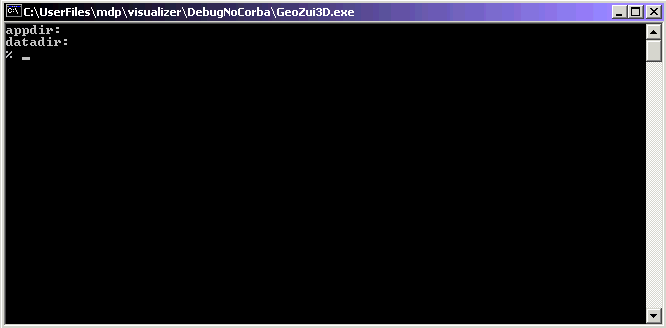 |
There are several ways of executing Tcl/Tk commands from GeoZui3D.
The following are global variables accessible to any command (you may need to call them out as global, i.e. "global stereoflag").
| currentProjection | String holding the name of the projection under which GeoZui3D is operating. This is set automatically when an object with projection information is loaded. If no projection is set, the value of this string is "<unknown>" |
| dominantEye | Controls which eye the one-eyed cursor is displayed in (0 is left, 1 is right). |
| drewLowRes | This is set to 0 if a redisplay is in progress, and 1 otherwise. |
| GeoZuiVersion | The floating point number representing the current version of GeoZui3D (read-only). |
| GeoZuiDescriptor | A read-only string with information about the current build (empty for a normal distribution). |
| highResMutexHolder | If a window is currently drawing in high-res, this variable holds a value that is unique to that window. Only one window can draw in high-res at a time. If no window is currently drawing in high-res, this variable's value is 0. |
| interactivityHint | A number between 0.0 and 1.0 indicating what balance between resolution and interactivity GeoZui3D should try to achieve. A value of 0.0 gives resolution the highest precedence during interaction, while a value of 1.0 gives interactivity the highest precedence. Currently, the variable is only recognized by GUTM objects. |
| numEditedObjects | The number of objects that have been edited but not saved (read-only). |
| oneEyedFlag | Controls whether or not the one-eyed cursor is enabled (0 is off, 1 is on). |
| recorderResolution | Specifies the resolution at which the recorder synchronizes (in milliseconds). Higher resolutions (smaller values for recorderResolution) make for a larger files, but are more flexible at playback time. Slower machines may not respect high resolutions at record time. |
| recordingState | Specifies whether or not GeoZui3D is currently recording (0 is off, 1 is recording). |
| stereoflag | Controls stereo mode (-1 is off, 1 is on). |
| subWindowCount | Usually holds the number of subwindows created since GeoZui3D was launched. |
| toglPath | An array that holds the Tcl/Tk path for a given 3D rendering window. For example, $toglPath(main) and $toglPath(sub0) would usually return .glwindow and .sub0.innards.togl, respectively (these can be used for the commands described in the next section of this page). |
| translateRate | Determines the speed at which translation occurs using the middle mouse button. The speed is given as a percentage of the distance to the selected location covered roughly every 1/25th of a second. The default value is 25. A value of 100 corresponds to instantaneous motion, while a value of 0 corresponds to no movement. |
| widgetCompass | Determines whether or not the compass appears on the widgets (0 is off, 1 is on). |
| widgetHScale | Determines whether or not the horizontal scale appears on the widgets (0 is off, 1 is on). |
| widgetPickHeight | Sets the maximum y-distance a mouse-click can be from a widget component and still activate that component. Defaults to 1.5. |
| widgetPickWidth | Sets the maximum x-distance a mouse-click can be from a widget component and still activate that component. Defaults to 1.5. |
| widgetVisible | Determines whether or not the widgets are visible (-1 is off, 1 is on). |
| widgetVScale | Determines whether or not the vertical scale appears on the widgets (0 is off, 1 is on). |
| xPlacement | An array that holds the x coordinate of a given window. For example, $xPlacement(main) or $xPlacement(sub1). |
| xSize | An array that holds the width of a given window. For example, $xSize(main) or $xSize(sub1). |
| yPlacement | An array that holds the y coordinate of a given window. For example, $yPlacement(main) or $yPlacement(sub1). |
| ySize | An array that holds the height of a given window. For example, $ySize(main) or $ySize(sub1). |
| zoomInRate | Determines the rate at which zooming in occurs using the middle mouse button. The rate is given as a percentage zoom factor, applied roughly every 1/25th of a second. The default value is 8. A value of 0 corresponds to no zooming, while a value of 40 causes extremely fast zooming. |
| zoomInterface | Selects which mouse behavior to expect for zooming (the menu items in the Zooming Interface Menu have the values 1, 2, and 4, respectively... 3, 5, and 6 are also valid). |
| zoomOutRate | Determines the rate at which zooming out occurs using the middle mouse button. The rate is given as a percentage zoom factor, applied roughly every 1/25th of a second. The default value is 8. A value of 0 corresponds to no zooming, while a value of 40 causes extremely fast zooming. |
The following are global procedures accessible to any command.
| appendObjectInfo arg | Add arg to the text in the Information Frame of the Object Panel. |
| attributePanel object [show | hide | close] | Control the attribute panel associated with object. The "show" command causes a panel to be shown (created if did not exist, or shown if created but hidden). The "hide" command hides an existing panel. The "close" command destroys an existing panel, regardless of whether it is shown or hidden. |
| clearObjectInfo | Clear any text currently in the Information Frame of the Object Panel. |
| disableBindings | Turn off mouse and keyboard input to the main window and CLUT editor. |
| enableBindings | Allow the main window and CLUT editor to accept mouse and keyboard input. |
| loadobj filename | Load filename into GeoZui3D. |
| newobj type label [x y z] | Create new object. The type may be its type (ex: DataTriangles) or extension (ex: .gdt). The x y z values represent the objects GeoReferencing point. |
| pauseRecording | Pause any currently recording or playing script. |
| recordAndExecMaybe arg | Record arg in the recording script and execute arg as a command, as well. |
| recordAndExecMaybe arg | If GeoZui3D is currently recording, record arg in the recording script. Regardless, execute arg as a command, as well. |
| recordMaybe arg | If GeoZui3D is currently recording, record arg in the recording script. (arg is not executed.) |
| recordTimestampMaybe [arg] | If GeoZui3D is currently recording, record a timestamp in the recording script. If arg is present, attach it to the timestamp as a comment. |
| redisplay | Redraw the main window. |
| stopRecording | Stop any currently recording or playing script. |
| subtogl path args | The user can redefine this function to provide different defaults
to the creation of GeoZui3D subwindows. The redefined function
should be a permutation of the following code.
|
| subwindowDisableBindings win | Turn off mouse and keyboard input to the subwindow win. |
| subwindowEnableBindings win | Allow the subwindow win to accept mouse and keyboard input. |
| subwindowPlace win x y width height 1 | Move and resize the subwindow win accordingly. |
| subwindowRaise win | Bring the subwindow win to the front. |
| subwindowTitle win titletext | Set the title for win to titletext and show the title bar if it is not already showing. If titletext is empty (""), then the titlebar is removed. |
| subwindowVerifyList | Returns a list of all subwindows currently in existence. |
| bgcolor color | Sets the background color for all windows to the RGB color specified in the 6 hex digits of color. |
| keyboard x y mod key state keysym | Generate a keyboard event to the Togl object, with the mouse at position (x, y). mod indicates what modifier keys are currently held down (Shift=0x01, CapsLock=0x02, Control=0x04, NumLock=0x08, ScrollLock=0x20, Alt=0x20000). key is the printable value for the character, such as "w". state is the whether the key is being pressed (0) or released (1). Keysym is the Tcl/Tk keysym for the key (special keys such as the arrow keys are up in the 0xFF00's. |
| motion x y mod type | Generate a mouse motion event to the Togl object, with the mouse at position (x, y). mod indicates what modifier keys are currently held down (Shift=0x01, CapsLock=0x02, Control=0x04, NumLock=0x08, ScrollLock=0x20, Alt=0x20000). type is -1 for a leaving-window event, 1 for an entering-window event, and 0 otherwise. |
| mouse x y mod button state | Generate a mouse button event to the Togl object, with the mouse at position (x, y). mod indicates what modifier keys are currently held down (Shift=0x01, CapsLock=0x02, Control=0x04, NumLock=0x08, ScrollLock=0x20, Alt=0x20000). button is a number from 1 to 3 (left, middle, right), and state is the whether the mouse button is being pressed (0) or released (1). |
| recorder option [filename] | Control the recording and playback functions. Valid options are file (which selects the file on which future play or record commands will work), pause, play, record, and stop. For the file option, filename must be present. The play and record options may have a filename as an optional argument. If no filename is given, then the last assigned name (or the default name) is used. |
| createSubwindow | Creates a subwindow with a center matching this window's center. |
| clippingPlane plane [OFF | normal-x normal-y distance] | Modifies the clipping plane specified by plane (0 or 1) for this window. If OFF is specified, the clipping plane is disabled. Otherwise, the selected plane is enabled as a vertical plane (with respect to world coordinates) with normal (normal-x, normal-y) at a distance of distance from the center of workspace for the window (in world coordinates). The clipping plane appears to move toward and away from the center of workspace as the window is scaled out and in, respectively. |
| distanceToFarPlane [value] | If no value is given, returns the current (relative) distance from the eyepoint to the farplane in this window. If a value is given, the distance from the eyepoint to the farplane is set to this value. While at a scale around 1, the distance may appear to be in meters, other changes in the frustum make any units relatively meaningless. |
| getHeightExaggeration | Returns the current height exaggeration, as displayed in the Height Exaggeration Frame. |
| inParent {proxy|tethers|flagpole|eyepoint|center} {show|pick|strength} [val] | Determines how the proxy and tethers for this window will appear and/or interact. "pick" is only valid with "proxy", and "strength" is not valid with "eyepoint". For "show" the selected item is hidden if val is 0, and is shown otherwise. For "strength" the transparency of the selected item is set, with fully opaque being 1.0 and fully transparent being 0.0. For "pick", determines whether or not the mouse can be used to drag the proxy. The "proxy" item designates essentially the whole proxy, with "strength" applying to anything not covered by other items. The "tethers" item applies to the lines connecting the window to its proxy in its parent window. The "flagpole" item designates the scale-dependent post (with the "Z" on top). The "eyepoint" item designates the yellow box that represents the eyepoint for the window, as well as the drop line emanating from it. Finally, the "center" item is the central crosshair of the proxy that represents where the widgets for this window are. |
| limitScale min max | Limits the scale on this window to be between min and max. A value of 0.0 on either removes the limitation. |
| localHeightExaggeration [value] | Sets the height exaggeration for this window only. Returns the current height exaggeration (after assignment), which is different from the one globally displayed in the Height Exaggeration Frame. Setting a value of 0 returns the window to using the global height exaggeration. |
| lockTo posable type | Locks this window to the object or window specified by
posable. type is a concatenation of
any of the following: (t)T - (Delta-)Lock translation (h)H - (Delta-)Lock heading (p)P - (Delta-)Lock pitch (r)R - (Delta-)Lock roll (s)S - (Delta-)Lock scale l - Localized-relative lock (apply scale, orientation to translation) + - Two-way lock (changes in either will affect either) < - One-way lock from window to posable (changes in window affect posable) For instance: "THPR" or "Thpr" or "T" or "th". |
| overview | Shows the overview window for this window. |
| perspective [0 | 1] | If no value is given, returns 1 if the window is using a perspective projection and 0 if it is using orthogonal. If 0 is passed, sets the projection for this window to orthogonal. If 1 is passed, set the projection to perspective. |
| plotPoint {world|screen} x y {z|depth} | Plots a point in the window. If "world" is specified, returns the screen coordinates of the passed x, y, and z values. If "screen" is specified, returns the world coordinates of the passed x, y, and depth values. A depth of -1 indicates that the z-buffer should be used at that point to get the depth value. |
| restoreSubwindows | Restores all hidden subwindows of this window. |
| setHeightExaggeration value | Sets height exaggeration in all windows to value. This is equivalent to hitting the "Test" button in the Height Exaggeration Frame. |
| useHeightExaggeration value | Sets height exaggeration in all windows to value and recalculate the lighting normals for all objects. This is equivalent to hitting the "Apply" button in the Height Exaggeration Frame. |
| wireframe [value] | Causes all objects to be rendered in wireframe within this window if value is 1, otherwise renders normally. Returns the current state (after assignment). |
| minimize | Hides this window from view, leaving only its proxy in in its parent window. |
| restore | Restores this window if it is hidden. |
| view_get_* | The * can be one of scale, position, rotate_x (pitch), or rotate_y (yaw). Causes the specified attribute of this window to be set equal to the value in the parent window. |
| view_lock_* state | The * can be one of scale, position, rotate_x (pitch), or rotate_y (yaw). If state is 1 establishes the specified lock to a parent; if 0, disables the lock. |
| view_set_* | The * can be one of scale, position, rotate_x (pitch), or rotate_y (yaw). Causes the specified attribute of the parent to be set equal to the value in this window. |
| align [value] | Aligns the color labels with the boundaries between two colors if value is 1, and disregards these boundaries if 0. Returns the current behavior (after the assignment, if applicable). |
| bg [value] | Sets the level of grey for the background. 0.0 indicates black, while 1.0 indicates white. Returns the current color (after any assignment). |
| fg [value] | Sets the level of grey for the label text and tick marks. 0.0 indicates black, while 1.0 indicates white. Returns the current color (after any assignment). |
| max [value] | Sets the maximum CLUT height for which a labeled color can appear (part of the CLUT above this value may still appear). Returns the maximum (after any assignment). |
| midtics [value] | Sets the number of labeled tics between the top and bottom labels, regardless of any max, min, or step settings. If value is -1, restores the display to respect the max, min, and step settings. Returns the current behavior (after any assignment). |
| min [value] | Sets the minimum CLUT height for which a labeled color can appear (part of the CLUT above this value may still appear). Returns the minimum (after any assignment). |
| step [value] | Sets the CLUT height-step to be used in generating labels and tics. Tics are started from the minimum and work toward the maximum. Returns the current behavior (after any assignment). |
| units [value] | Determines whether or not the color labels include units at the end (currently, only meters--"m"--are supported). Returns the current behavior (after any assignment). |
| address option [args] | This command is described in the section called The GeoZui3D Address Hierarchy. |
| animator option [args] | This command is described in the section Animators. |
| clearScene | Clears the scene by unloading all objects from GeoZui3D and restoring the main window to the home position. |
| getObjectTypes | Returns a list of all object types implemented by GeoZui3D. |
| getObjectExtensions | Returns a list of all object extensions recognized by GeoZui3D in the same order as the respective values returned in getObjectTypes. |
| getOrigin dimension | Returns a component of the origin used by GeoZui3D for the posable command. The component returned is specified by dimension, which is one of X, Y, or Z (case insensitive). |
| posable option [posable [type [args]]] | This weighty command is described in the section Posables. |
| projection option [projection [args]] | This command is described in the section Projections. |
| setTransparentBlendThreshold value | Sets the threshold at which transparent textures blend with the background colors to become opaque. value must be between 0.0 and 1.0. Lower values make a transparently textured object appear more gossamer from afar, while higher values make them appear more embossed. A value between 0.2 and 0.5 is recommended. |
| tellObject address args | Passes a command along to entity at the given address. If the address is not fully-qualified (starting with a dot--"."), then the address is first assumed to be under .Posable.Object, and if it is not found there, .Posable. Valid messages are type-specific, although all entities recognize the "list" command. |
| tellSelectedObject | Passes a message along to the most recently clicked-on object (usually by right mouse button). Valid messages are object-specific, although all objects recognize certain commands. |
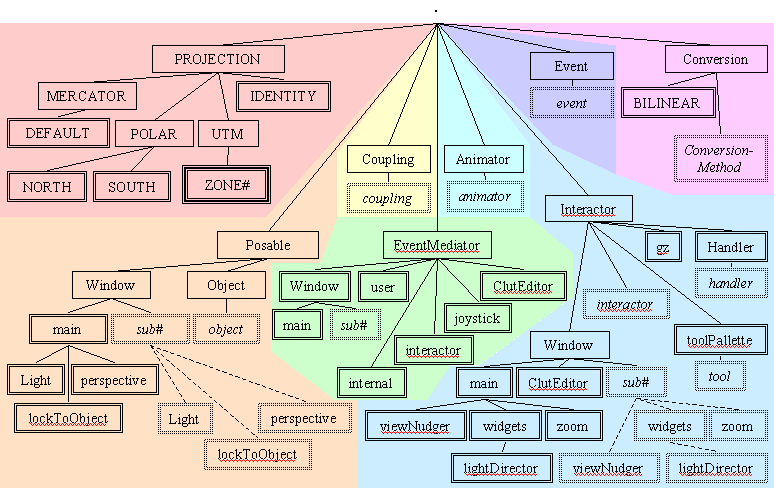
GeoZui3D maintains a named hierarchy for accessing various internal entities, including windows, objects, animators, and projections. The address of an entity is composed of the names of each node from the root of the tree to the leaf, separated by periods (dots). The root of the tree has no name, so all fully qualified names start with a dot. For instance, ".Posable.Window.main" is the fully qualified name of the main window's posable. "Posable" is a top-level address just below the root, and is a parent node of "Window", which in turn is a parent node of "main". The "gz" command has many options that require addresses, but not all of these addresses need to be fully qualified. Many commands assume an address prefix, such as ".Posable.Object.", if the given address does not begin with a dot. However, all addresses that do begin with a dot are considered to be fully qualified, and are never resolved against a prefix.
| gz address addchild parent-address child-address | Makes child-address a child of parent-address, without changing the designated parent of child-address. |
| gz address create parent new-name | Creates a new address node named new-name under parent. If "topelevel" is specified, the new address is created directly beneath the root. |
| gz address delete address | Deletes address if it has no children. If children exist, an error is generated. Using the delete option on addresses created by GeoZui3D or on children with multiple addresses will cause GeoZui3D to become unstable or crash. |
| gz address list [address] | Returns a list of fully-qualified addresses that are children of address. If no address argument is given, returns the toplevel addresses. |
| gz address numchildren address | Returns a the number of children under address. |
| gz address removechild parent child | Removes child from under its parent. |
| gz address reparent address new-parent | Moves address from under its current parent to be parented by new-parent, while removing address from under its former parent. |
| gz address type address | Returns the type of item represented at address. |
| gz posable couple posable to source-posable coupling-type | Couples posable to source-posable, using a
coupling of type coupling-type. Any changes in
source-posable that are specified by coupling-type
are automatically propogated to posable. If a coupling
already exists between the two posables, it is used. Otherwise
a new coupling is created. The address of the coupling used is
returned. coupling-type
is a concatenation of any of the following characters: (t)T - (Relative-)Couple translation (h)H - (Relative-)Couple heading (p)P - (Relative-)Couple pitch (r)R - (Relative-)Couple roll (s)S - (Relative-)Couple scale l - Localized-relative coupling (apply scale, orientation to translation) + - Two-way coupling (changes in either will affect either) < - Reverse coupling (changes in posable affect source-posable) For instance: "THPR" or "Thpr" or "T" or "th". Dislaimer: Not all combinations of couplings are guaranteed to work as one might expect, especially if a window is used as a source-posable. |
| gz posable create parent new-name posable-type | Creates a new posable named new-name under the address parent (which may or may not be in the .Posable hierarchy) with a mechanism of type posable-type. The new posable is not attached to an object or window in any way. The originating purpose of such posables is to act as control interfaces to animators. |
| gz posable decouple posable and source-posable [coupling-type] | Decouples posable and source-posable, decoupling only in attributes specified by coupling-type if given, or decoupling completely otherwise. Does not delete a coupling even if all attributes are decoupled. See "gz posable couple" for valid values of coupling-type. |
| gz posable delete posable | Deletes a posable, disabling any associated couplings (but not assiciated animators, although deleted posables are removed from animator operands and resultants). |
| gz posable get posable type | Returns a list of values for posable corresponding to the specifications of type. |
| gz posable list [posable] | Returns a list of fully-qualified (from the root Posable) addresses that are children of posable. If no posable argument is given, returns the children of "Posable". |
| gz posable offset posable type args | Increments the values for posable corresponding to the specifications of type by using each of the args in turn. |
| gz posable set posable type args | Sets the values for posable corresponding to the specifications of type using each of the args in turn. |
| gz posable substitute posable posable-type | Substitutes a posable mechanism of type posable-type for the mechanism currently used by posable. This is useful for endowing objects with new or different behaviors for characteristics such as rotation or scale. For instance, the "exaggerate" type allows an object to be stretched by applying scale in the z-direction only. |
| gz posable type posable | Returns the name of the posable mechanism used by posable. Currently, three types are available: object, translate, translate_wrapper, and exaggerate. The "object" type allows for normal rotation, orientation, and scale operations, as well as home, minimum, and maximum values. The "translate" type only allows for translation, and is a resource-conserving posable mechanism. The "translate_wrapper" type is similar, except that its values are provided by the object to which the wrapper is attached (see Wrappers). The "exaggerate" type is like the "translate" type, except that scale information is also used (this scale is only applied in the z-direction). |
| gz posable unset posable type | Invalidates the values for posable corresponding to the specifications of type. For limiting attributes such as minimums and maximums, this eliminates the limit. For normal attributes, values are set to 0. |
| h | Heading. |
| p | Pitch. |
| r | Roll. |
| s | Scale. |
| x | X-Position. |
| y | Y-Position. |
| z | Z-Position. |
| C | "Current", or normal value. This is the default if no class character is present. |
| H | "Home" value. For windows, this is usually the value at the time of window creation. For objects, this is usually the value at object-load time. |
| m | Minimum value. This is a lower limit on the "current" value, below which GeoZui3D will not allow the "current" value to fall. |
| M | Maximum value. This is an upper limit on the "current" value, above which GeoZui3D will not allow the "current" value to rise. |
Where is the main window is currently situated:
Rotate the main window into plan view:
Keep the main window from zooming in too far:
Keep the main window from zooming out too far:
Remove the limit we just set:
List which objects are currently in the scene
Move an object up by 25 meters:
Move an object over a bit in x and y:
Put the object back where it belongs:
Exaggerate the height of an object by a factor of 4
| attribute count | Returns the number of attributes that the posable can access in its user. |
| attribute index name | Returns the attribute index for the given name, or -1 if name is not a valid attribute. Note that different versions of GeoZui3D may have different index values for a given name, and some objects may even have different index values across object instances. Indexes are intended for use when an attribute is going to be accessed many times or when one doesn't care what the attribute is particularly (such as generic attribute editors). |
| attribute name index | Returns the attribute name for the given index. |
| attribute panel {show | hide | close} | Shows, hides, or closes the attribute panel associated with this posable. |
| attribute value index-or-name [value] | If value is given, sets attribute reference by index-or-name to value. Otherwise, returns the value of the attribute. To force GeoZui3D to interpret a value to be set as a certain type, use a designator character and a colon before the value. Designator characters are as follows: Integer is 'i' or 'I'; Float is 'f', 'F', or '%'; String is 's', 'S', or '$'; Pointer is 'p', 'P', or '@'. For example, "attribute value index0 F:1.2" to set a value of 1.2 as a float, or "attribute value index0 $:1.2" to set a value of 1.2 as a string. |
| continuousChange [0 | 1] | If passed 1, bumps up the count of requests to put the posable in a state of continuous change (if the posable is used by a window, that windows will not render in high-res). If passed 0, cancels such a request (although other requests may still cause the posable to be in a state of continuous change). This command returns the current state (after the change in state, if any). |
| objectType | Returns the type of the assocated object. |
| clutMode [$TEXTURE_COORD_POSABLE | $TEXTURE_COORD_GEOREF | $TEXTURE_COORD_NONE] | Sets the way in which the object associated with this posable handles cluts. If $TEXTURE_COORD_POSABLE, moving an object up and down has the effect that the same (x,y) position will cycle through the clut according to the z-value at that point at the time of rendering. If $TEXTURE_COORD_GEOREF, moving an object up and down will not appear to have any effect on the object in terms of color--the z-value used for the clut is the one that would have been valid if the object were not moved. The mode $TEXTURE_COORD_NONE, is generally not useful. This command returns the current mode (after the change in mode, if any). |
| delete | Deletes the object associated with this posable from the scene (also deletes the posable). |
| edit [0 | 1] | If passed 1, allows the object's posable to display edit handles and be edited. If passed 0, disallows such editing. Returns the current editing state (after the change in state, if any). |
| hide | Hides the object associated with this posable. |
| info | Posts information about the object associated with this posable to the Information Frame. |
| reload | Reloads the object associated with this posable. |
| respondToPress [0 | 1] | If passed 1, causes the associated object to respond to a mouse-button-1 press event as if it were a click event. If passed 0, reacts normally. Returns the current respondToPress state (after the change, if any). |
| respondToPress2 [-1 | 0 | 1] | If passed 1, causes the associated object to respond to a mouse-button-2 press event in such a way as it allows the current view to be "attached" to the object. If passed 0, the object will not be rendered for picking for the "attachment" behavior of the middle mouse button to work on it. If an object moves at all, it is automatically set to respond to mouse-button-2 events. Therefore, to keep a moving object from being "attachable", the respondToPress2 command must be passed something other than 0 or 1 (such as -1, which is stored internally as 255). Returns the current respondToPress state (after the change, if any). |
| show | Unhides the object associated with this posable. |
| wireframe [0 | 1] | If passed 1, causes the object associated with this posable to render in wireframe mode. If passed 0, renders normally. Returns the current wireframe state (after the change, if any). |
| fuse | Fuses the associated GUTM with any other overlapping GUTM's in the scene. |
| getat x y | Returns the (interpolated) height at the passed x and y coordinates for the associated GUTM. |
| highres [on | size | off] | Sets the size of the high-res zone (displayed during interaction) for the associated GUTM. The size is roughly the width of the high-res zone in number of pixels when viewing the GUTM in plan view. Using "on" or giving a size puts the rendering of all GUTMs into a mode where the high-res zone is used. Using "off" returns all GUTMs to using the rendering mode that does not use a high-res zone. |
| normals {precomputed | onTheFly} | Causes the normals for all GUTMs to be calculated as specified. Precomputed normals can potentially speed interactive rendering, while onTheFly normals do not require any time to recalculate when changing height exaggeration. |
| restore | Restores all holes created by a prior fuse in the associated GUTM. |
| texture ensureBuilt | Makes sure that this GUTM's texture is built, so that there is no pause later to build the texture. |
| image activate index | Displays the image at index, loading it if necessary (indicies start with 0, and are in the order in which they appear in the .img file). |
| image deactivate index | Displays a wire-frame panel at index. |
| image nopyramid index | Hides the viewing frustum for the image at index |
| image pyramid index | Shows the viewing frustum for the image at index |
| image reload index | Displays the image at index after reloading it. |
| loop [0 | 1] | If 1 is passed or no argument is given, tells the associated screen to loop through its video upon reaching then end. If 0 is passed, the screen should stop updating upon reaching the end. |
| pause | Stop updating temporarily, and do not rewind. |
| play | Start or continue playing the video clip. |
| stop | Stop playing the video clip, and rewind. The screen retains the last frame shown before the stop command was executed. |
| truncateTail index | If rendering as a torpedo-shaped vehicle, only show index segments of tail (previous positions). |
| hidequad | Hides the quadtree visualization for the associated XYZStream. |
| pause | Pauses the insertion of new poits from disk. |
| showquad | Displays the quadtree visualization for the associated XYZStream. |
| unpause | Resumes the insertion of new poits from disk. |
| attachTo posable | Attaches this wrapper to the user of the passed posable. Generates an error if the user object does not support wrapper attachment. | delete [dimension] | Deletes the index at the current position in the passed dimension (dimension 0 is assumed if no dimension is given). Does not update the current index value (even if the value becomes invalid). |
| detachFrom posable | Detaches this wrapper from the user of the passed posable. |
| freeze | Delays notification of any changes in the wrapper index so that multiple indices can be changed atomically. Notification is resumed using the "thaw" subcommand. |
| index dimensions [numDimensions] | If numDimensions is present, sets the number of index dimensions to this value. If no argument is given, returns the number of dimensions in use. |
| index [dimension] get [type] | Returns the value at the passed dimension, (or the type if "type" is specified: "String", "Integer", or "Float"). If no dimension is given, dimension 0 is assumed. |
| index [dimension] set value [as {String | Integer | Float}] | Sets the value at the passed dimension to value. If no dimension is given, dimension 0 is assumed. If no type is given, the type is assumed to remain the same as before (all uninitialized indecies start as type Integer with value 0). |
| insert [after] [dimension] | Inserts an index at the current position in the passed dimension (dimension 0 is assumed if no dimension is given). If "after" is used, the index is inserted after the current position; otherwise the index is inserted before the current position. Does not update the current index value. |
| thaw | Resumes notification wrapper index changes after a freeze. |
| listManaged | Returns a Tcl list containing the addresses of each object managed by this composite object. |
| manage posable | Adds the passed posable to the list of this composite object's managed objects. |
| numManaging | Returns the number of objects currently managed by this composite object. |
| relinquish posable | Removes the passed posable from the list of this composite object's managed objects. |
| replace oldPosable newPosable | Replaces oldPosable with newPosable in the list of this composite object's managed objects. |
| heightRatio [height] | If passed a height, sets the ratio of the displayed height of the boundary to its width. The width is controlled by the Boundary posable's scale. Returns the current heightRatio (after the change in height, if any). |
| inWhen [not] above [object] | If passed an object other than an empty string {}, uses that objects as an additional lower boundary (or upper boundary if "not" is used). If an empty string is passed, any existing object boundary is removed. In either case, the normal planar portion of the boundary is always in effect. Returns the current object (after the change, if any). |
| regionOf posable | Returns "in" if the passed posable is "inside" the boundary (toward the Boundary posable's heading from the plane), or "out" if it is "outside" the boundary (in the opposite direction of the heaing). |
| debug [0 | 1] | If passed 1, causes this ProximityHighlighter to display its bounding region regardless of its alert (proximity) status. If passed 0, only draws the bounding region when two of its managed objects are in proximity or close-proximity (determined by the threshold below). Returns the current debug state (after the change in debug state, if any). |
| threshold [distance] | If passed a distance, sets the proximity threshold to this distance. If any two managed objects are within this threshold, they are considered to be in proximity. If they are within half of this threshold, they are considere to be in close-proximity. Returns the current threshold (after the change in threshold, if any). |
| multscale factor | Speeds up time by the given factor. Negative values reverse the flow of time, and values between 0 and 1 slow the flow of time, while values greater than 1 speed the flow of time. A factor of 0 stops time. |
| play | Sets the flow of time to normal (1 second in GeoZui3D equals one second on the wall clock). |
| rev | Reverses the flow of GeoZui3D time (equivalent to multscale -1). |
| stop | Halts the flow of GeoZui3D time (equivalent to multscale 0). |
| timescale time_fraction | Sets the current GeoZui3D time to the time corresponding to time_fraction on the Time Control Panel slider. This slider is usually set such that it starts at the earliest time-bound for any loaded object (corresponding to a time_fraction of 0) and ends at the latest time-bound for an object (corresponding to 1). |
| gz animator create parent new-name animator-type [resultant {operand}*] | Creates a new animator named new-name under the address parent (which may or may not be in the .Animator hierarchy) with a mechanism of type animator-type. If a resultant and/or operands are given, the new animator is assigned these posables appropriately. The only way to change the resultant or operands after creation is through the "gz tellObject" command. |
| gz animator delete animator | Deletes animator, terminating any associated animation. |
| gz animator list [animator] | Returns a list of fully-qualified (from the root Animator) addresses that are children of animator. If no animator argument is given, returns the children of "Animator". |
| gz animator types | Returns a list of animator mechanisms. Currently, the types available are ImitatingAnimator, PathAnimator, and VectorAnimator. |
List the types of animators available:
Create an animator that moves a subwindow toward the origin of an object:
Cause the animator to actually start moving the object:
List the animators under .Animator:
Delete our animator:
| activate [0 | 1] | If 1 is passed in or no arguments are given, causes the animator to take effect. If 0 is passed, causes the animator to suspend its normal operation. |
| animate | Causes this animator to execute a cycle of animation. |
| effect type | Sets the attributes that this animator should effect in the resultant. The type is a subset of the Posable Subcommand Types. Currently, this subset consists of the lettes in the following string: "xyzhprs" (X, Y, Z, heading, pitch, roll, and scale). |
| operand add posable | Adds posable to the list of operands. Some animators have maximum operand capacities (the ImitatingAnimator only supports up to two operands, for instace). If adding an operand would exceed such a capacity, an error is generated. |
| operand remove {at index | old-pose} | Removes the specified posable from the list of operands. No error is generated if the index is invalid or the posable is not an operand of this animator. |
| operand replace {at index | old-pose} new-pose | Replaces the specified posable in the list of operands with new-pose. No error is generated if the index is invalid or old-pose is not an operand of this animator. |
| resultant posable | Sets the resultant for the animator to posable |
| speed {value | usage} | Sets the speed for the animator to value. Until time streams are fully implemented in GeoZui3D, value is unitless and may mean different speeds for different machines/CPU-loads. Some animators support additional syntax for the speed keyword. To discover such syntax, one can use the "usage" keyword. |
| base posable | Sets the base operand (index 0) for the animator to posable |
| offset posable | Sets the offset operand (index 1) for the animator to posable |
| scalespeed {0 | 1} | Determines if the translation speed should be scaled by the current scale of the result posable. |
| advanceLine [numLines] | Advances the wrapper target by numLines lines and begins tracing the line at index 0. If using a timeAttribute, resets the time bounds appropriately and resets GeoZui3D time to the beginning of those bounds. |
| headingAttribute name [attribute | -] | Without an argument after "name", returns the name of the attribute being used in the wrapper target as the object of interpolation with respect to heading. If attribute is given, sets the name of the attribute and causes the heading to take on the interpolated value of that attribute. If the '-' symbol is given, resets the name of the attribute and calculates the heading based on the difference between the current position and the previous position (this is the default behavior). |
| keyboard [0 | 1] | Tells the animator whether or not it should respond to the arrow keys for controlling speed. If 1 is passed, it responds; if 0 is passed, it ignores keyboard input. If no arguments are given, the current state is returned. |
| offset posable | Sets the offset operand (index 1) for the animator to posable |
| pitchAttribute name [attribute | -] | Without an argument after "name", returns the name of the attribute being used in the wrapper target as the object of interpolation with respect to pitch. If attribute is given, sets the name of the attribute and causes the pitch to take on the interpolated value of that attribute. If the '-' symbol is given, resets the name of the attribute and calculates the pitch based on the difference between the current position and the previous position (this is the default behavior). |
| scaleAttribute asExponent [0 | 1] | Without an argument after "asExponent", returns the current setting. If '1' is given, treats scale attribute data values as base-2 exponents. This matches well with the "AS_EXPONENTIAL" designation in GeoData files. If '0' is given, treats scale attribute data values literally, without exponential transformation (this is the default behavior). |
| scaleAttribute invert [0 | 1] | Without an argument after "invert", returns the current setting. If '1' is given, treats scale attribute data values as inverted (1/n). If both "asExponent" and "invert" are set to 1, values are exponentiated first, then inverted. Inversion is necessary if a window is being coupled to a non-window posable, and this posable is the target of the PathAnimator. If '0' is given, treats scale attribute data values literally, without inversion (this is the default behavior). |
| scaleAttribute name [attribute | -] | Without an argument after "name", returns the name of the attribute being used in the wrapper target as the object of interpolation with respect to scale. If attribute is given, sets the name of the attribute and causes the scale to take on the interpolated value of that attribute. If the '-' symbol is given, resets the name of the attribute and leaves scale unchanged (this is the default behavior). |
| speed {usage | {[idle | negativeFactor] [value]}} | Sets the speed according to the arguments passed (or returns the usage if "usage" is passed as an argument). "idle" and "negativeFactor" control the effects that the joystick has on speed, idle controlling what speed should be used when the joystick is neutral, and negativeFactor controlling what factor should be multiplied by the speed when the joystick is pulled backward. If neither "idle" nor "negativeFactor" are used, the base speed is effected or returned. The current associated value in use is returned (unless "usage" is the argument). |
| stayabove object-pose z-offset | Causes this animator to force the resultant to be at least z-offset meters above object-pose at the particular (x, y) position the resultant sits at each moment. object-pose must be the address for the posable of an Object (generally a GUTM). |
| timeAttribute name [attribute | -] | Without an argument after "name", returns the name of the attribute being used in the wrapper target as the object of interpolation with respect to time. If attribute is given, sets the name of the attribute and advances the wrapper according to the progress of GeoZui3D time. If the '-' symbol is given, resets the name of the attribute and advances the wrapper whenever GeoZui3D is idle (this is the default behavior). |
| timeAttribute offset [startingTime | now] | Without an argument after "offset", returns the time offset being used between the current time and the values used in the time attribute. The offset is given in floating-point number of seconds. If startingTime is given, sets the time offset to this value (given as number of seconds since the beginning of 1970). If "now" is given, sets the time offset to the current time (useful when the attribute is zero-based). |
| timeAttribute scale [timeScale] | Without an argument after "scale", returns the scale factor being used between the current speed of the GeoZui3D second and the values used in the time attribute. If timeScale is given, sets the time scale factor to this value. |
| wrapper posable | Sets the wrapper operand (index 0) for the animator to posable |
| direction posable | Sets the direction operand (index 0) for the animator to posable |
| speed {usage | posable} | Sets the speed operand (index 1) for the animator to posable (or returns the usage if "usage" is passed as an argument). |
To make these concepts clearer, we use an illustration based on a stream metaphor. Consider that GeoZui3D has a main river of events flowing through it regularly (.EventMediator.internal). Regular interactors act like filters on this river that catch certain kinds of events, and each branch of the river either remerges with its source or ends abruptly at a black drain (sink). The oneEyedCursor handles mouse motion events, but then allows them to continue down the river. The toolPallette handles certain keyboard key-presses, placing other interactors at the source of the river and keeping the particular key-press events from continuing downstream. Every event mediator has a priority mediator, which is like a small rivlet that filters certain events before they are allowed to continue (only the priority mediator for .EventMediator.internal is shown here). This is useful for catching or transforming events before the regular interactors have a chance to see them. For instance, .Interactor.doubleClick looks for a button#Down followed by a button#Up without much mouseMotion in between. Once it encounters this sequence, it generates a click event, and modifies the next button#Down and button#Up event indicating that a double-click might be coming.
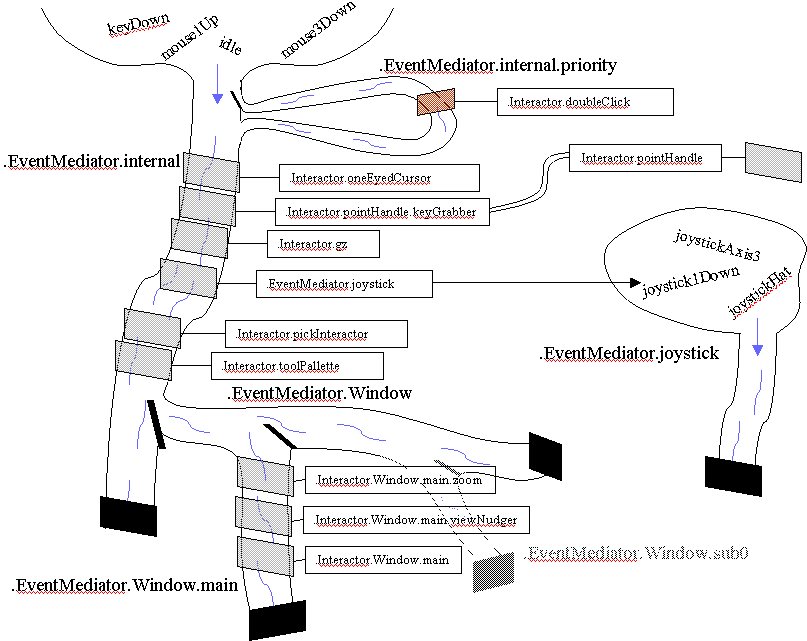
Near the end of the main river, the event stream is essentially diverted to .EventMediator.Window. This river has a branch for each window that is present at any given time (.EventMediator.Window.main is always present). Each window has the same set of core interactors set up on it, as shown here for .EventMediator.Window.main. The window itself is generally the last interactor on the list (such as .Interactor.Window.main), to handle special keys specific to the window, for instance.
Interactors can trigger new events, and these events do not necessarily start in the main river. For an example, consider .EventMediator.joystick. When it encounters an idle event (from being an interactor on .EventMediator.internal), it generates one or more joystick events in its own event stream--like a mountain spring. Initially, .EventMediator.joystick has no interactors in its list, but interactors can be added to catch joystick events. Certain other interactors may trigger events on .EventMediator.internal or on .EventMediator.user (for higher-level and user-created events).
Sometimes it is useful for an interactor to have a partial presence at more than one place on the event stream. This is the case for pointHandle, which is the interactor that allows you to edit the positions and orientations of points, lines, and objects. The pointHandle normally gets pushed at the top of the stream when a mouse button in pressed on one of the pointHandle's widgets, but it needs to respond to keyboard and idle events even when the mouse button has not been pressed. Its keyGrabber tentacle allows these events to be passed on to the pointHandle even when pointHandle is not on the event stream. Duplicate events are avoided by keeping track of the serial number of the event.
Finally, we introduce the concept of an event handler. An event handler is simply an interactor that is not integrated into GeoZui3D. Handlers can be created to invoke scripts for handling certain events, and they may be placed on any number of event mediators.
| gz event create name | Creates a new event named name under the address .Event. Returns the address of the new event. |
| gz event delete event | Deletes event if it was created with the "gz event create" command (otherwise produces an error). This command assumes the .Event prefix. |
| gz event handler create name [for event] script | Creates a new event handler named name under the address .Interactor.Handler. When the handler encounters an event, it invokes script with information as detailed in the Event Formatting section. If the "for event" clause is present, the handler is pre-tuned to only invoking the script on encountering event. A list of system events can be found in the Event Types section. Returns the address of the new handler. |
| gz event handler delete handler | Deletes handler, removing it from the purview of any event mediators. This command assumes the .Interactor.Handler prefix. |
| gz event mediator create name | Creates a new event mediator named name under the address .EventMediator. Returns the address of the new event mediator. |
| gz event mediator delete mediator | Deletes event if it was created with the "gz event mediator create" command (otherwise produces an error). This command assumes the .EventMediator prefix. |
| gz event tentacle create name | Creates a new event tentacle named name under the address .Interactor. Returns the address of the new tentacle. |
| gz event tentacle delete tentacle | Deletes tentacle. This command assumes the .Interactor prefix. |
| listOrder | Returns a Tcl list containing the addresses of each interactor on the event mediator's list, starting from the front of the stream and moving toward the sink (represented as "{}"). Unnamed interactors may also appear as "{}". |
| moveToTop interactor | Removes the passed interactor from the event mediator's list and pushes it back to the front of the list. |
| pop interactor | Removes the passed interactor from the front of the event mediator's list (only if it is at the front of the list). |
| push interactor | Pushes the passed interactor to the front of the event mediator's list. This interactor will then be the first to receive events on this mediator (after anything on the priority mediator, of course). |
| remove interactor | Removes the passed interactor from the event mediator's list regardless of its position in the list. |
| trigger event [type-flag [value [type-flag2 modifier]]] | Triggers the passed event in this event mediator. If a type-flag is given (a dash followed by a type character, such as "-i" or "-a"), the %t field is set accordingly. If a value is given, the %V field is set according to the type. If type-flag2 and modifier, the %M field is set according to this information. |
| continuouslyGenerate axis [0 | 1] | If 1 is passed in, causes this joystick event mediator to generate joystick events even when no change has occurred in the joystick state. If 0 is passed in, joystick events are only generated when there is a change. Returns the current setting (after the change, if any). |
| filter {set | add | remove} basic-event | Modifies the filter for the tentacle, with the effect of passing the events specified in the filter on to the owner. Only basic user-input events can be specified. |
| ignore serial-number | Informs the tentacle that it should not pass any events along to its owner that have serial numbers less than or equal to the passed serial-number. The serial number of an event can be obtained using the %S value character. |
| owner interactor | Sets the owner of this tentacle. The owner is the recipient of any events that the filter specifies. Defaults to looking in the .Interactor hierarchy for the interactor. |
| i | Interpret value as an integer |
| l | Interpret value as a long integer |
| d | Interpret value as a double (floating point) |
| a | Interpret value as a GeoZui3D address (such as .Posable.Window.main) |
| s | Interpret value as a string |
| p | Interpret value as a pointer (using @-hex notation, such as "@1c35b12"). |
| E | Substitute the address of the event mediator in which this event was triggered. | ||||||
| I | Treat the primary value (usually accessed using %V or %J) as an event information record, and use the next character to determine what should be substituted in. For instance "%IS" would substitute the serial number of an event structure passed as the primary value. "%II" or anything nested even deeper is not allowed. | ||||||
| J | Substitute a piece of information from the primary value of the
event, interpreted as joystick information. Must be immediately
followed by one of the strings of characters below (to form a
string like "%JA2").
|
||||||
| M | Substitute the "modifier" value associate with the event. | ||||||
| N | Substitute the number of "extra" fields that are valid in the event structure (accessed by %0 through %9). | ||||||
| S | Substitute the serial number of the event. Each event has a unique integer associated with it so that similar events can be distinguished, or stored events can be ordered. | ||||||
| T | Substitute the name (major type) of the event. System types are listed in the Event Types section. | ||||||
| t | Substitute the type (minor type) of the event's values. Returns one of the type characters or the empty list: "{}". This is useful for learning what type another value has been substituted as when a type was unspecified. | ||||||
| V | Substitute the primary value associated with the event (for instance, the key pressed for a keyPress event). | ||||||
| v | Substitute a 1 if the event was generated internally, or a 0 if the event was generated due to user input (keyboard, mouse). | ||||||
| W | Substitute the address of the window in which this event was generated. An empty list is substituted if no window information is present. | ||||||
| X | Substitute the x value associate with the event (usually in window coordinates). | ||||||
| Y | Substitute the y value associate with the event (usually in window coordinates). | ||||||
| Z | Substitute the z value associate with the event (usually in window coordinates). | ||||||
| # | Substitute the value of the "extra" field of the event at index #, where # is a number between 0 and 9. | ||||||
| % | Substitute a single '%' symbol. |
| idle | %t yields {} | Triggered by Tcl whenever the Tcl interpreter is not processing anything else. |
| keyDown, keyUp | %t yields i (integer)
%M, %V, %W, %X, %Y |
Triggered whenever a keyboard key is pressed, released. %V yields the chacter ASCII value (or a keysym), while %M yields a number indicating the state of the modifier keys such as shift and alt. |
| mouse#Down, mouse#Up | %t yields i (integer)
%M, %V, %W, %X, %Y |
Triggered whenever mouse button # is pressed, released, where # is between 1 and 3. %V yields the number of the button pressed, while %M yields a number indicating the state of the modifier keys such as shift and alt. |
| mouseEnter, mouseLeave, mouseMotion | %t yields i (integer)
%M, %W, %X, %Y |
Triggered whenever the mouse enters a window, leaves a window, moves within a window. %M yields a number indicating the state of the modifier keys such as shift and alt. |
| joystick#Axis | %t yields {}
%J*, |
Triggered whenever the value of joystick axis # changes (the joystick is pushed in some direction or a throttle is moved), where # is a number between 1 and 4, or the string "Other". All joystick fields are valid. |
| joystick#Down, joystick#Up | %t yields {}
%J*, |
Triggered whenever the button # is pressed, released, where # is a number between 1 and 4, or the string "Other". All joystick fields are valid. |
| joystickHat | %t yields {}
%J*, |
Triggered whenever a joystick hat is moved. All joystick fields are valid. |
| addObject | %t yields {} | Triggered when an object is added to the scene, either by loading it or creating it on the fly. |
| beginIdle | %t yields {} | Triggered at the beginning of an idle cycle (before the "idle" event is triggered). |
| boundaryCrossedIn | %t yields a (address)
%M, %V |
Triggered in .EventMediator.user when a posable monitored by a Boundary (.boundary object) crosses the plane defined by that Boundary (on the side in which the normal vector is pointing). %V yields the address of the boundary, while %M yields the address of the posable that crossed the boundary. |
| boundaryCrossedOut | %t yields a (address)
%M, %V |
Triggered in .EventMediator.user when a posable monitored by a Boundary (.boundary object) crosses the plane defined by that Boundary (on the opposite side of the direction in which the normal vector is pointing). %V yields the address of the boundary, while %M yields the address of the posable that crossed the boundary. |
| break | %t yields {} | Triggered at break conditions (usually the user hitting the escape key while some tool is in effect). |
| click | %t yields p (pointer)
%IE, %IM, %IS, %IT, %It, %IV, %Iv, %IW, %IX, %IY |
Triggered when a mouse button is pressed and depressed without moving the mouse too much (when the user clicks a mouse button). Most information about the event is obtained through %I*, since the primary value (usually obtaned through %V) is actually a pointer to the event information structure for the mouse#Up event that caused the click to be triggered. |
| clutChanged | %t yields p (pointer)
%V |
Triggered when the bounds of a clut change (minimum or maximum height value in the clut). %V yields a pointer to the particular texture, which is of little use currently. In the future, cluts and textures may become addressable items, in which case %V will likely yield an address rather than a pointer. |
| doubleClick | %t yields p (pointer)
%IE, %IM, %IS, %IT, %It, %IV, %Iv, %IW, %IX, %IY |
Triggered when a mouse button is pressed and depressed twice without moving the mouse too much (when the user clicks a mouse button twice). Most information about the event is obtained through %I*, since the primary value (usually obtaned through %V) is actually a pointer to the event information structure for the mouse#Up event that caused the doubleClick to be triggered. |
| endIdle | %t yields {} | Triggered at the end of an idle cycle (after the "idle" event is triggered and handled). |
| imitationStabilized | %t yields a (address)
%M, %V |
Triggered in .EventMediator.user when an ImitatingAnimator was animating a posable, but did not change that posable in the last cycle (because it reached its target). %V yields the address of the animator, while %M yields the address of the resultant posable that was being moved. |
| inCloseProximity | %t yields a (address)
%M, %V |
Triggered in .EventMediator.user when two posables monitored by a ProximityHighlighter (.proximity object) get within one-half of that ProximityHighlighter's threshold. %M and %V yield the addresses of the two posables in close proximity (%V is always an object that was added to the managed list of the ProximityHighlighter before %M was). |
| inProximity | %t yields a (address)
%M, %V |
Triggered in .EventMediator.user when two posables monitored by a ProximityHighlighter (.proximity object) get within that ProximityHighlighter's threshold. %M and %V yield the addresses of the two posables in proximity (%V is always an object that was added to the managed list of the ProximityHighlighter before %M was). |
| interactorDestroyed | %t yields a (address)
%V |
Triggered in .EventMediator.interactor when an interactor is in the process of being destroyed (deleted). %V yields the address of the disappearing interactor. |
| interpolationBounds | %t yields a (address)
%iM, %V |
Triggered in .EventMediator.user whenever a wrapper's index goes outside the bounds of the object it is attached to, where the object provides interpolation support (such as .gdl objects). %V yields the address of the offending wrapper, while %iM yields the integer "name" of the bounds reached. For instance, with a .gdl file, %iM is 0 when there are no more points on a line, but there are more lines, and %iM is 2 when there are no more lines left (triggered when the number of points are exceeded on the last line, as opposed to when the number of lines is exceeded). |
| objectChanged | %t yields {} | Triggered whenever an object changes in the way it will be rendered. Causes a redisplay at the next idle cycle. |
| objectPoseChanged | %t yields a (address)
%iM, %V |
Triggered in .EventMediator.user whenever an object's position, orientation, or scale changes for any reason. %V yields the address of the posable that was changed. %iM yields an integer bitfield with information about what changed. |
| objectSelected | %t yields a (address)
%iM, %V |
Triggered in .EventMediator.user whenever an object is selected by a user click. %V yields the address of the selected object, while %iM yields the index of the selected piece of the object (or -1 if no specific piece was selected). |
| objectStabilized | %t yields a (address)
%V |
Triggered in .EventMediator.user whenever an object's position, orientation, or scale was continuously changing but has now finished changing. %V yields the address of the posable that had been changing. |
| outOfCloseProximity | %t yields a (address)
%M, %V |
Triggered in .EventMediator.user when two posables monitored by a ProximityHighlighter (.proximity object) get further away from each other than one-half of that ProximityHighlighter's threshold. %M and %V yield the addresses of the two posables that have left proximity (%V is always an object that was added to the managed list of the ProximityHighlighter before %M was). |
| outOfProximity | %t yields a (address)
%M, %V |
Triggered in .EventMediator.user when two posables monitored by a ProximityHighlighter (.proximity object) get further away from each other than ProximityHighlighter's threshold. %M and %V yield the addresses of the two posables that have left proximity (%V is always an object that was added to the managed list of the ProximityHighlighter before %M was). |
| posableDeleted | %t yields a (address)
%V |
Triggered when a posable is in the process of being destroyed (deleted). %V yields the address of the disappearing posable. |
| sceneChanged | %t yields {} | Triggered whenever something effects the way more than one object displays in at least one window (such as changing the light direction or clearing the scene). Causes an immediate redisplay. |
| sceneReset | %t yields {} | Triggered whenever the scene list becomes empty. |
| spaceWarped | %t yields {} | Triggered whenever height exaggeration is changed. |
| textureScreen | %t yields s (string)
%M, %aV |
Triggered in .EventMediator.user whenever the state of a .screen object has changed. %aV yields the address of the selected object, while %M yields the "play", "stop", or "pause". |
| viewChanged | %t yields l (long)
%M |
Triggered in a window event mediator whenever a its view has changed in some way. Causes a redisplay in the parent window at the next idle cycle, and causes the position and heading information about the window to be updated in the Tcl interface. %M yields an integer bitfield with information about what changed. %pV holds potentially useful information for future expansion (not useful yet). |
| viewStabilized | %t yields {} | Triggered in a window event mediator whenever its view is no longer continuously changing. %pV holds potentially useful information for future expansion (not useful yet). |
| windowChanged | %t yields {} | Triggered in parent window event mediator whenever a subwindow changes its view in some way. Causes a redisplay in the parent window at the next idle cycle. |
| gz projection apply projection longitude latitude | Applies projection to (longitude, latitude), yielding an (easting, northing) pair as a Tcl (space-delimited) list. |
| gz projection create parent new-name type center-long cetner-lat | Creates a new projection named new-name under the address parent (which may or may not be in the .PROJECTION hierarchy). The new projection uses the assumptions of type, which must be one of "UTM", "Mercator", or "Polar". center-long and center-lat are the center latitude and longitude of the projection. |
| gz projection delete projection | Deletes projection. An error is generated if projection is one of the built-in (read-only) projections. |
| gz projection init | Populates the .PROJECTION hierarchy. The .PROJECTION hierarchy is originally empty due to the extra space used and the time resources required to create it. |
| gz projection invert projection easting northing | Applies the inverse of projection to (easting, northing), yielding a (longitude, latitude) pair as a Tcl (space-delimited) list. |
| gz projection list [projection] | Returns a list of fully-qualified (from the root .PROJECTION) addresses that are children of projection. If no projection argument is given, returns the children of ".PROJECTION". This command requires that some other projection command has been called first (such as "gz projection init") at some point since GeoZui3D was last launched. |
List the types of animators available:
Apply a projection:
Invert a projection:
Create a projection:
Delete our projection: